BVCITS | I B.Tech I Semester (R16/R19/R20) Supplementary Examinations, Jan-2024
April 6, 2024 2024-04-06 11:56BVCITS | I B.Tech I Semester (R16/R19/R20) Supplementary Examinations, Jan-2024
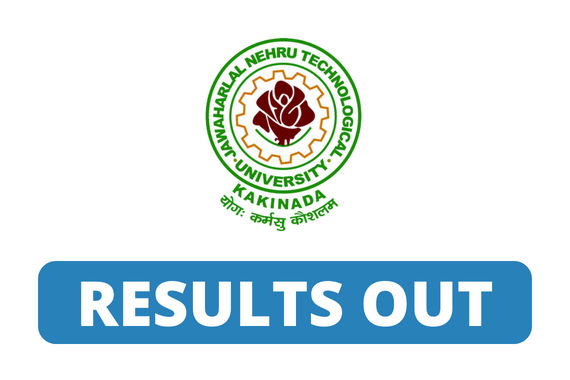
BVCITS | I B.Tech I Semester (R16/R19/R20) Supplementary Examinations, Jan-2024

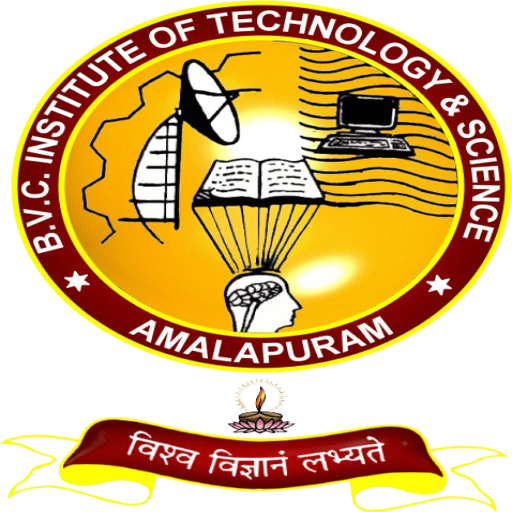
BVCITS 1-1 Results 2024: JNTU Kakinada B.Tech 4-1 Sem (R20,R19,R16) Supply Results Jan 2024 released at jntukresults.edu.in. Jawaharlal Nehru Technological University Kakinada (BVCITS) has successfully organized the B.Tech 1-1 Semester R20, R19, R16 Regular/Supply Examinations in January 2024. Many of the students undergoing their B.Tech 4th Year 1st Semester have appeared for their end examinations. Now, all the students are curiously waiting to check their JNTUK B.Tech 1-1 Sem Results 2024 for all branches. Candidates those have appeared for B.Tech 1-1 Examinations can check their results from the JNTUK official website, jntukresults.edu.in. Students can check the important updates of I B.Tech I Semester results 2024 from here below.
B.Tech 1-1 Sem (R23, R20,R19,R16) Regular/Supply Results Jan 2024 – Released
Related Posts
Search
Categories

